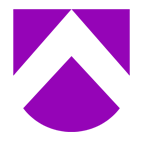Keep up with the latest hiring trends!
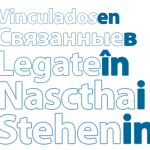 Since multi-lingual jobs are a booming sector, we ran a webinar yesterday on how to source multi-lingual candidates. Our webinar was a huge success, but unfortunately over-subscribed so not everyone got on. Here are the best bits that can make a real difference when you’re searching for bi-lingual or multi-lingual candidates.
Since multi-lingual jobs are a booming sector, we ran a webinar yesterday on how to source multi-lingual candidates. Our webinar was a huge success, but unfortunately over-subscribed so not everyone got on. Here are the best bits that can make a real difference when you’re searching for bi-lingual or multi-lingual candidates.
1. Look for Synonyms: stop searching for CV’s and profiles using English terms! What’s a CV called in German? In Turkish? In French? Look up the key search terms on www.frengly.com and get translations instantly. Similarly, when searching for locations or job titles that would indicate a language, don’t use the English word for it (but don’t omit it either from your search). For instance, looking for a spanish Marketing Manager, search both (“Marketing Manager” | “gerante de marketing”).
Doing an International Search:
2. On LinkedIn, go to Advanced search and select your keywords and titles, eg customer services etc, and then scroll down and select the Language you want. This brings up a tiny number of results, and LinkedIn are confirming what you already believe: there’s no one out there with the language skills you need! Now, do an x-ray search of LinkedIn from Google, using the following string:
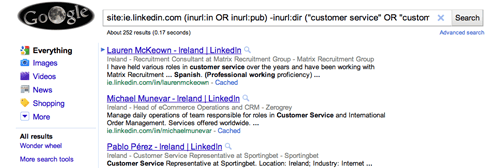
site:ie.linkedin.com (inurl:in OR inurl:pub) -inurl:dir (“customer service” OR “customer services”) (“spanish * native or bilingual” OR “spanish * full professional” OR “spanish * professional working”)
When you do this search, you come up with very different (and much more plentiful – 252 in fact!) results!
We’ve built this search string from looking at our own “Edit Profile” section and looking at the language options that are offered, as well as the level of proficiency. This is available from an option above your Summary section, with “Add Sections to reflect achievements and experiences on your profile”.
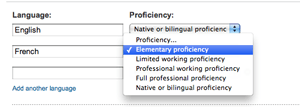
Here, you can click Languages, and select the level of proficiency available. Use the specific terms LinkedIn offer within your search string.
Bear in mind that this is a relatively new feature, and not everyone has this enabled, but you can be fairly sure that those who are working in jobs where languages are required, they will have listed their language skill on their profile.
The difference between the internal Advanced Search and Google X-ray searches is startling: those that state that they are Native or Bilingual to not come up in results for Spanish when you run the Advanced Search within LinkedIn.
Now, to capture even more people with the language you need, look for clues elsewhere and you’ll find more potential candidates who don’t have the language section filled out.
3. Look for individuals who have attended university in the native countries:
Search Education for “Universidad” – this will bring up loads more results, because Language is actually their profile language! Many business professionals have their profile in English (the majority do this), but many bi-lingual will have multiple languages within their profile.
Let’s expand our Education Search to (universidad OR spain OR spanish OR madrid OR barcelona OR Córdoba OR seville) and you find even more results! Specifically looking for profiles of people in Ireland, we get 1,752 results. How far can we go? 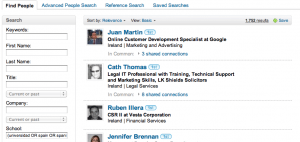 Check all the universities in every country by researching it on Wikipedia. Click here for a Wikipedia article on Spanish Universities.
Check all the universities in every country by researching it on Wikipedia. Click here for a Wikipedia article on Spanish Universities.
You will find multi-lingual candidates, you just need to know where to look. Searching the same way will only bring you the same results, so adapt! What are the most popular social networking or professional sites in the country you’re targeting? Look up their statistics on www.alexa.com and check the Top Sites by country, and it’ll show you the top 100 sites in that country. So for example, you may think everyone in the world is on LinkedIn, but actually if you’re looking for German/Austrian candidates, you’ll find them on Xing.com.
The key thing when it comes to multi-lingual search? Don’t assume – research!
Don’t miss our next webinar, Wednesday 22nd June 4pm BST, exploring Cloud Computing and how you can use it in your business, whether you’re a recruiter or not! Sign up for it here, and you can sign up for all of our webinars for the next 6 weeks too.
Find out how the likes of IBM, IKEA and Siemens
drive hiring excellence with SocialTalent
drive hiring excellence with SocialTalent