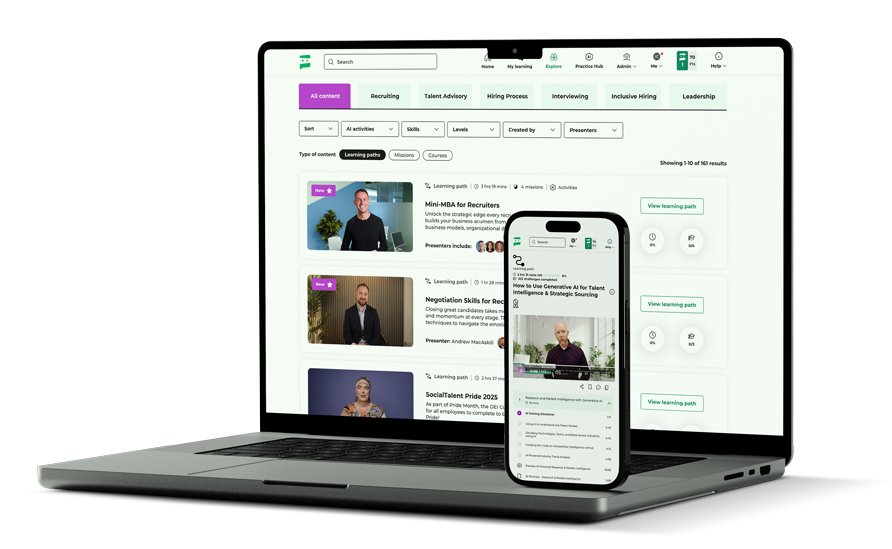The Ultimate Guide to which LLM to use - for Recruiters
I ran a (highly scientific) LinkedIn poll earlier this week asking recruiters which AI tools they’re using.
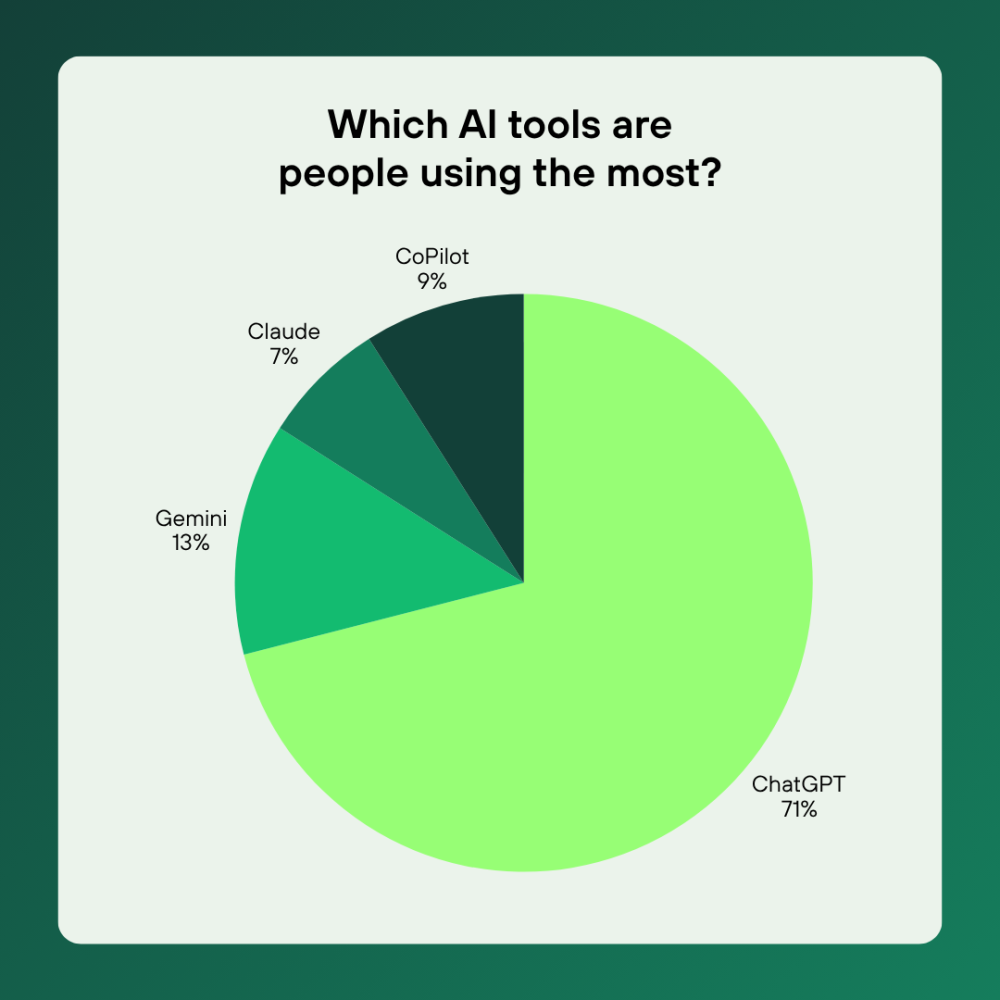
In a follow-up poll, we learned that 41% of recruiters are only using one tool, 59% are using 2 or more.
If you’re only using one LLM for all your recruiting work, you’re like a carpenter trying to build a house with just a swiss army knife. Sure, it’s super handy, does lots of different general things but when it comes to specific tasks, it’s going to have weaknesses. Different LLMs have distinct strengths and weaknesses. Understanding which tool to use for which task can dramatically improve your recruiters’ productivity and results.
Why Most Recruiters Stick With One Tool
I did the same thing. When ChatGPT launched, I used it for everything and never thought about trying alternatives. Then I started hitting limitations – things it wouldn’t do (LinkedIn search, anyone?), writing that didn’t sound human enough, use cases where other tools just worked better.
Most recruiters assume all AI tools are interchangeable. They’re not.
The Recruiting LLM Stack: What Each Tool Does Best
ChatGPT: Your General-Purpose Foundation
Best for: General tasks PLUS image generation, custom GPTs, enterprise integrations
ChatGPT handles 80% of what you need. It’s versatile, has the best ecosystem, and if your organization only approves one tool, it’s likely this. The ability to create custom GPTs is particularly valuable – you can build specialized tools for your team with your company’s specific language and processes and scale them to everyone.
Example prompt: “Create a job description for a Senior Software Engineer focused on backend systems. Our values: [list]. Tech stack: [list]. Tone: conversational but professional, emphasizing growth and flexible work.”
PS, I’m counting private Enterprise LLM’s that are powered by OpenAI/ Azure here.
Gemini: The Multimedia Powerhouse
Best for: General tasks PLUS Video generation, coding, G Suite integration
If you’re a G Suite company, Gemini is probably your default LLM. Its similarly as capable as ChatGPT (althought does give different results for the same prompts) and can also do 80% of what you need. However, one of its real strength is creating video content. Google’s video generator (Veo) is remarkable for recruitment marketing videos and employer brand content.
Example: “Create a 60-second video introducing our company culture. Show: team collaboration, flexible work, diverse team. Add upbeat music and call-to-action to apply.” It’s also very strong at coding (I’m not yet convinced on ChatGPT’s coding ability but it surely will improve), however it’s not as strong at instantly hosting your code or app as Claude is.
Claude: The Human Voice
Best for: Natural language writing, coding/ building hosted applications, long-form content
Recruiters consistently tell me Claude produces the most human-sounding writing. For outreach messages or candidate-facing communication where tone matters, Claude is noticeably better. ChatGPT can sound robotic. Claude reads like a person wrote it.
Claude also excels at building applications (called artefacts) that can be instantly hosted and shared – perfect for custom tools like candidate evaluation frameworks or interview scorecards. It is my absolute go-to for coding and app development.
Example prompt: “Write a personalized outreach to a Senior Product Manager at [Company]. Their LinkedIn shows interest in AI/ML and user-centered design. Our role offers: [specifics]. Tone: warm, respectful of current role, focused on growth not hard selling.”
NotebookLM: The Research and Synthesis Tool
Best for: Transcribing audio files, creating podcasts or videos from documents, synthesizing multiple sources
NotebookLM solves a huge problem for recruiters: what do you do with recorded interviews, candidate calls, and hiring manager conversations? None (yes, none) of the other LLM’s allow you to upload an audio file easily. With Notebook, you can upload audio files for transcription and analysis. Dump in resumes, LinkedIn profiles, job descriptions, and interview notes – NotebookLM synthesizes it all.
One of my greatest first world problems these days is when I want to use AI and I am working offline. Notebook solves this if you simply talk to your phone’s audio recorder, then upload to NotebookLM later. It gets around the limitation that most AI tools require real-time connectivity.
PS, NotebookLM is actually a wrapper for Google’s Gemini LLM but the UX is realy nice and the mobile app is particularly neat.
Real example: Google uses NotebookLM in their recruiting process to support candidate interview prep AND generate interview packs for hiring managers to evaluate candidates.
Example use-case: Upload candidate resume, LinkedIn, interview recording, notes, job description. Prompt: “Synthesize into a comprehensive evaluation. Key strengths? Concerns to probe? Questions for next interviewer?”
Grok: The Unfiltered Research Tool
Best for: LinkedIn/GitHub searches, finding public emails, unrestricted research and probably breaking the law (although we havent tested that last bit!).
Let’s be honest: most AI tools have become very “compliant.” They won’t search LinkedIn. They won’t find public email addresses. They cite GDPR or compliance concerns for tasks that are legally fine and even OpenAI recently announced that ChatGPT is going to stop giving you medical or legal advice out of concerns for being sued down the line.
Grok doesn’t have these restrictions. It doesn’t seem to care about any of these rules. Whilst this might sound worrisome, it will do the research and sourcing work recruiters need – searching publicly available profiles and finding public contact information.
For sourcers, this is invaluable. Give Grok a job spec and have it find candidates with public contact info, search GitHub for developers with specific skills, and draft personalized outreach. If handling candidate data or sensitive work related info, please be careful as I also wouldn’t trust Grok’s claims around your own data and privacy!
Example: “Here’s a job spec for Senior DevOps Engineer. Find 10 matching candidates with public email addresses. Draft personalized outreach for each.”
Use responsibly and in compliance with local regulations.
What About CoPilot?
CoPilot is fine for Word and Excel but genuinely limited for recruiting work. It won’t do deep prompting or research. It can’t build custom tools. It’s heavily restricted in what it will search for. I’ve yet to find a recruiter who can do all of the above things with CoPilot. It’s like arriving at a house party with your CDs whilst everyone else has joined the Spotify party playlist!
If it’s your only option, use it for document editing and basic research, but advocate for tools that better serve recruiting needs.
Building Your LLM Stack: A Practical Approach
If you can only have one: ChatGPT or Gemini (best general-purpose with strongest ecosystem)
If you can have two: ChatGPT + Claude (for candidate communication)
If you can have three: Add NotebookLM (for interview analysis and synthesis)
If you’re serious about sourcing and like to work on the edge of the rules: Experiment with Grok
If you’re creating recruitment marketing: Get Gemini (for video)
These aren’t interchangeable – they’re specialized tools. Using the right tool for each job makes you faster and produces better results.
The Leader’s Responsibility
If you’re leading a recruiting team, don’t just default to whatever tool your enterprise has. Have one person experiment with all these tools for a month. Test real workflows. Document what works better where.
Then you’ll have evidence to take to your business about what would improve productivity. The cost of experimentation ($20-40/month per tool) is negligible compared to productivity gains.
Teams that are nailing what we call “Micro-AI App use” are using a range of LLM’s and their leader goes to bat to support them on this. Be the leader they need you to be.
The Bigger Picture
This isn’t about which LLM is “best.” It’s about building AI literacy within your team. Sophisticated AI use requires understanding that different tools have different capabilities and knowing when to use which one.
The recruiting teams that will win aren’t the ones using AI – they’re the ones using AI strategically, with the right tools for the right tasks.
So yes, start with ChatGPT or Gemini. But don’t stop there. Experiment. Test. Build your stack.
What’s Your Stack?
For those using multiple LLMs, what’s your stack? What have you found each tool is genuinely better at?
For those using just one – what limitations are you hitting? What would you want an AI to help with that your current tool won’t do?
Connect with me on LinkedIn and let me know! The more we share what’s actually working, the faster we all get better.
Want more content like this? Check out SocialTalent.com today!
P.S. Want specific prompts and examples for each tool? I’ve got a full deck with working examples. Drop a comment and I’ll share it in a follow-up.
PPS, what AI LLM’s or tools did I miss that you also recommend recruiters use and why?