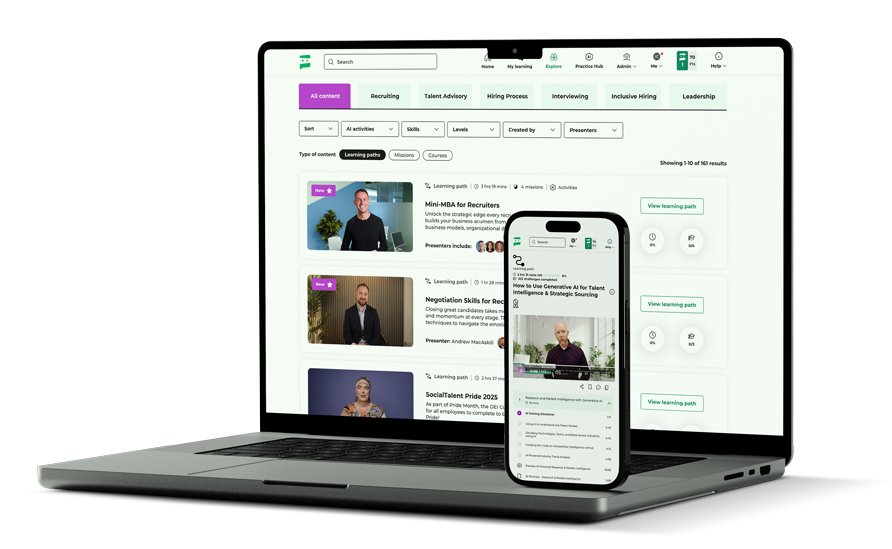By David Deady
Are you looking to revolutionize your recruitment process and attract top talent? Hiring has rarely been more challenging, and there’s tremendous competition for the best employees in any industry. If your recruiting efforts aren’t yielding the results you need, it’s time to think about making changes to stay competitive.
A recruitment process improvement plan could be your path to unlocking your company’s hiring potential. In this article, we’ll look at what a recruiting process improvement plan is, how to create one, and actionable refinements you can implement to level up your recruitment processes.
Why You Need a Recruitment Process Improvement Plan
A frequently quoted statistic says that it takes an average of 36 days and $4,425 to fill a role. In 2023, both figures are likely higher, but, whatever the precise numbers are, there’s no denying that recruitment is both time-consuming and expensive. That’s a problem for companies that can’t afford to wait around. You need the best people to grow your business and serve your customers, and you need them today.
But making ad-hoc changes to recruitment processes isn’t the solution. A tweak here and a tweak there might result in improvement, but it might not. Without a systematic and measurable plan based on your unique recruitment needs, you won’t be able to figure out what works and why. A recruitment process improvement plan gives you a repeatable, scalable, and standardized set of steps to systematically roll out across your recruitment team.
Laying the Groundwork for Recruitment Process Improvement
Recruitment process improvement is an iterative endeavor. It starts with an assessment of your current recruitment processes and their shortcomings, an understanding of what you want to achieve, and a specific set of actions intended to align processes with goals.
The typical lifecycle of a recruitment process improvement plan looks like this.
- Assess your current recruitment process: Begin by conducting a comprehensive audit of your existing recruitment process. Analyze the efficiency of each step, evaluate the quality of candidates you’re attracting, and review communication channels between departments. Identify bottlenecks, redundancies, and areas that need improvement.
- Set clear goals: With a clear understanding of your current recruitment process, establish tangible objectives that align with your organization’s growth and success. These objectives may include reducing time-to-hire, improving candidate quality, increasing employee retention, or enhancing the overall candidate experience.
- Develop a plan: Armed with your assessment and goals, create a detailed plan outlining the actions required to achieve your desired improvements. We’ll discuss some of the actions you might want to include in the next section.
- Implement your plan: Put your plan into action, and monitor the progress of each implementation step. Stay agile and be prepared to make adjustments as needed to ensure the success of your improvement plan.
- Continuously improve: The recruitment landscape is ever-evolving, and so should your recruitment processes. Regularly evaluate your plans and processes, measure the results, and adapt to changes in the market. This may involve adjusting goals, updating recruitment systems, or revising job postings. By continuously refining and enhancing your recruitment process, your organization will maintain a competitive edge and attract the best talent.

Elements of a Successful Recruitment Process Improvement Plan
Once you’ve identified possible shortcomings with your recruitment processes, it’s time to brainstorm possible solutions. These will differ from company to company and even from month to month, but we’re going to share ten recruitment process improvements that could be just the solution you’re looking for.
1. Invest in Recruiting Training
Enhance the skills and expertise of your recruitment team by investing in high-quality recruitment training. Providing new and experienced recruiters with the latest industry knowledge, tools, and techniques empowers them to make more informed decisions, streamline the hiring process, and ultimately attract better candidates.
2. Focus on Diversity, Equity, and Inclusion
Invest in DEI training and initiatives. This can involve using inclusive language in job postings, implementing unconscious bias training for recruiters, and diversifying candidate sourcing methods. Inclusive hiring processes help recruiters appeal to a larger and more diverse candidate pool.
3. Use an Applicant Tracking System
Streamline your recruitment process by implementing an Applicant Tracking System (ATS). An ATS automates and centralizes various recruitment tasks, including job posting distribution, candidate screening, and interview scheduling, saving valuable time and effort. By leveraging an ATS, you can optimize your recruitment process, reduce manual workload, and increase the efficiency of your team, ultimately leading to better hiring outcomes.
4. Write Clear, Concise Job Descriptions
Crafting well-written, concise job descriptions is crucial to attracting top talent. Ensure that your job postings accurately describe the role’s responsibilities and expectations while avoiding excessive qualification and experience demands. These tend to reduce the candidate pool and discourage applications from people who would otherwise be a perfect fit for your role.
5. Prioritize Candidate Communication
Foster a positive candidate experience by prioritizing open and timely communication with candidates throughout the recruitment process. Provide regular updates, address inquiries, and offer feedback, demonstrating your company’s transparency and respect for the candidate’s time. Effective communication not only improves the candidate experience but also streamlines the recruitment process, ensuring that both your team and potential hires are on the same page and working towards a common goal.
6. Continuously Source Candidates
Adopt a proactive approach to candidate sourcing by actively seeking potential talent, even when there are no immediate vacancies. Building relationships with potential candidates through networking events, social media, or online talent communities enables you to maintain a pool of qualified individuals. Continuous sourcing not only accelerates the recruitment process when new positions arise but also ensures a high-quality talent pipeline.
7. Showcase a Positive Company Culture
Emphasize your organization’s culture and values in your recruitment process to attract candidates who align with your company’s mission and vision. Share stories of employee success, highlight unique benefits, and demonstrate your commitment to work-life balance. Showcasing a positive company culture appeals to candidates who share similar values and makes it easier to continuously source candidates.
8. Develop a Compelling Careers Page
Create an engaging and informative careers page on your company website to showcase your employer brand. Highlight your company culture, values, and employee benefits, along with clear and concise job descriptions. A well-designed careers page not only streamlines the application process for potential candidates but also serves as a powerful tool for promoting your organization as a desirable employer.
9. Use Multiple Recruitment Channels
Diversify your candidate sourcing methods by using a variety of recruitment channels, such as job boards, social media platforms, career fairs, and professional networking events. By tapping into different talent pools, you increase the chances of finding the best candidates for your organization.
10. Use Employee Referrals
Encourage your existing employees to refer qualified candidates by implementing a structured employee referral program. Employee referrals often result in faster hiring, better cultural fit, and higher retention rates.

Bonus Tip: Measure Your Successes and Iterate on Your Plan
Regularly track and analyze the success of your recruitment process improvement efforts. By measuring key performance indicators (KPIs) such as time-to-hire, quality of hire, and retention rates, you can identify areas for further improvement and adjust your plan accordingly. Continuous evaluation and iteration ensure that your recruitment process remains efficient, effective, and aligned with your organization’s goals.
Unlock the Full Potential of Your Recruitment Process
A well-implemented recruitment process improvement plan can revolutionize your business’s ability to identify, recruit, and retain employees. We’ve suggested several steps that should be part of any comprehensive plan, but investing in recruiter training stands out as a crucial factor.
A well-trained recruitment team, equipped with the latest industry knowledge, tools, and techniques, is better prepared to streamline the hiring process and elevate the quality of candidates you attract. SocialTalent offers a wide range of training courses, including:
- Recruitment & Recruiter Training
- Interviewing & Interviewer Training
- Diversity, Equity and Inclusion Training
- Onboarding Training Programs
- Leadership Training Courses