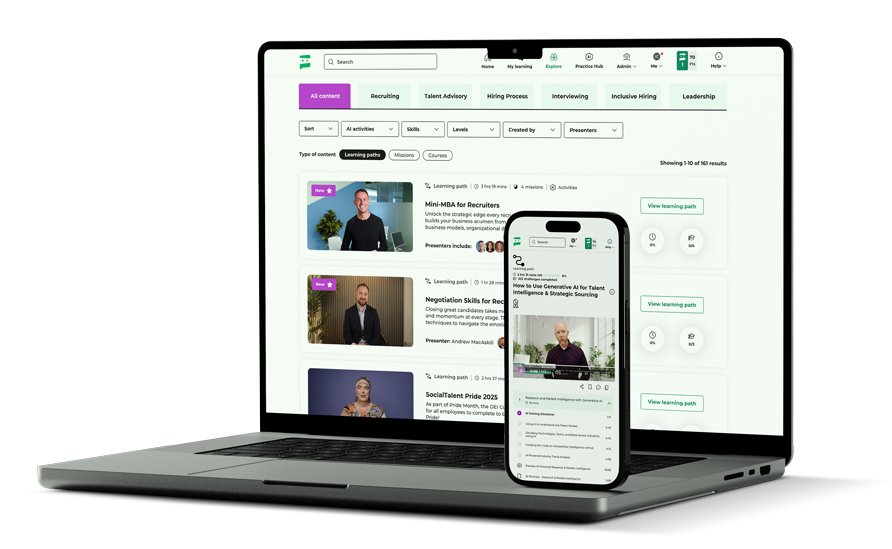By David Deady
In a rapidly changing job market, the challenge of attracting and retaining top talent has never been more acute. In addition to competing to source the best people for a vacancy, recruiters are faced with applicants’ evolving expectations. The majority (80%) of candidates say a positive candidate experience influenced their decision to accept an offer, and 58% have declined an offer when the experience didn’t meet their expectations.
Recruiting best practices can help your company navigate a complex hiring landscape and avoid poor hiring decisions. In this article, we explore eight essential best practices that every company, regardless of industry or size, can integrate into their hiring process.
Whether you’re a recruitment professional striving for excellence or a hiring manager looking for ways to improve your team’s quality and cohesion, these insights will provide you with actionable strategies to elevate your recruiting game.

Why Recruitment Best Practices Matter
Best practices are tried-and-tested strategies for achieving a positive outcome. Every business operates in a competitive recruitment market. You want to source and hire the best people, but so do your competitors. Recruitment best practices can give you a head start by ensuring that your recruiters use techniques and technologies that have been proven to work.
That doesn’t mean there’s a one-size-fits-all solution to recruitment strategy challenges. Each business has unique requirements which change over time. Rigid adherence to a rule book doesn’t work, but nor does an ad-hoc hiring process that ignores industry knowledge.
Recruiters should use the best practices we’re about to discuss as a framework that they can modify and adapt. Once effective recruitment processes are in place, you can measure outcomes and optimize until you’re running a well-oiled recruitment machine.
1. Well-Defined Job Descriptions
A clear, concise, and accurate job description is the foundation of an effective hiring process. It serves as a roadmap, detailing the responsibilities, qualifications, skill set, and personal attributes required for a particular role.
Job seekers are discouraged by poorly written job descriptions that omit critical information. For example, 79% of candidates believe a job description should highlight the company’s mission and values.
Clarity and accuracy in job descriptions aid in streamlining the recruitment process and reducing the time and resources spent on unsuitable candidates. It also minimizes the risk of future job dissatisfaction and turnover: qualified candidates know exactly what to expect from the role.
Writing job descriptions is something of an art, but the most effective have the following characteristics:
- Specific: Detail the role’s responsibilities, tasks, and expectations clearly to avoid misinterpretation.
- Realistic: Provide a realistic overview of what the job entails, including any challenges that might be faced.
- Requirements–Based: Outline the necessary skills, qualifications, and experience required for the job.
- Company Information: Include information about the company’s culture, mission, and values to help qualified candidates ascertain if they would be a good fit
- Inclusive: Use inclusive language and emphasize the company’s commitment to equal opportunities and diversity in the workplace.
Learn more: How to Write Inclusive Job Descriptions
2. An Organizational Commitment to Employer Branding
Employer branding encompasses everything an employer does to present itself as a desirable place to work. It should touch every aspect of the business’s image and recruitment strategy, from company culture and values, to benefits, career advancement opportunities, and work-life balance.
A strong brand is crucial because it differentiates a company from its competitors, helping to attract and retain top talent. A good salary isn’t enough to entice the best talent, especially younger applicants. Sixty percent say they pick a workplace based on beliefs and values.
Employer branding is the beacon that draws potential candidates towards the company, showcasing why they should aspire to be a part of the team.
Integrating employer branding into every aspect of company operations ensures a cohesive and authentic representation of its identity. Whether it’s through communication strategies, employee engagement initiatives, or the hiring process itself, a consistently presented employer brand helps fuel recruitment efforts and strengthen retention.
Some key areas for employee branding include:
- Recruitment Process: Employer branding should be evident in job descriptions, interviews, and recruitment campaigns.
- Company Website and Social Media: The company’s online presence should clearly communicate the employer brand, showcasing the work culture, employee testimonials, and company values.
- Onboarding and Training: New hires should be introduced to the employer brand during their orientation, and ongoing training should reinforce the brand’s messages.
- Employee Engagement Activities: Company events, rewards, recognition programs, and other engagement activities should reflect your brand values.
- Corporate Social Responsibility (CSR) Initiatives: The company’s CSR efforts should provide evidence of its ethos and commitment to the community.
- Customer Service and Relations: Future employees may well be current customers; at the very least, they’ll research reviews and customer feedback before accepting a position.
3. Multi-Channel Sourcing
If you want to hire the best, it’s not enough to post job ads on general-interest job boards and cross your fingers. You need to get your brand and vacancies in front of as many suitable job seekers as possible. A multi-channel approach to sourcing broadens the reach of your recruitment strategy, tapping into diverse talent pools and increasing the likelihood of finding the perfect fit for a vacant position.
In addition to the standard job boards, job fairs, networking events, and social media platforms, consider promoting vacancies further afield, such as:
- Podcasts: Sponsor an episode of a podcast that’s popular among your target demographic.
- Webinars and Virtual Events: Host or sponsor webinars relevant to your industry.
- Co-working Spaces: These spaces often host networking events and have bulletin boards for job advertisements.
- Industry Blogs: Guest post on popular industry blogs.
- Niche Job Boards: Post on niche job boards targeting specific demographics, particularly those catering to diverse candidates, such as PDN Recruits, WorkplaceDiversity.com, and Diversity.
- Meetup Groups: These groups can be industry-specific and are a great place to interact with potential employees.
- Online Courses/Workshops: Sponsoring educational events helps companies engage with professionals who are focused on self-improvement.
- Sustainability or Social Impact Events: Showcasing your company’s CSR initiatives can help engage socially conscious candidates.
One of the major benefits of multi-channel sourcing is that it can help you target passive candidates. Around 40% of U.S. workers are passive candidates; they aren’t actively looking for a new job, but they are open to interesting opportunities. A company that promotes vacancies and its employer brand through many different channels increases its chances of coming to their attention.

4. Streamlined Application Processes
Sixty percent of candidates abandon a job application if the process is overly complex and time-consuming. To minimize applicant dropout, the application and interview process should be as user-friendly, efficient, and responsive as possible.
Recruiters play a big role in ensuring that qualified candidates have a positive experience, and modern recruiting software makes it a lot easier than it once was. Recruiting software can automate some parts of the process, reduce unnecessary steps, and provide intuitive, easy-to-use platforms for potential candidates to submit applications.
Tools such as an applicant tracking system (ATS), AI-powered chatbots, and recruitment marketing software can significantly reduce drop-off rates by allowing easy application submission, fast responses to requests for information, and real-time tracking of application status.
A company that respects job seekers’ time also encourages a wider pool of applicants, including passive candidates, which leads to greater diversity and a higher chance of finding the right fit for a role.
5. Diverse Hiring Panels
Diverse hiring panels include people from varied backgrounds, departments, and levels of seniority, incorporating different perspectives and experiences into the candidate selection process.
Diversity helps mitigate unconscious bias and promotes a fair and holistic assessment of qualified candidates. Each panel member can offer unique insights and viewpoints. Plus, diverse hiring panels send a strong message to job candidates about the company’s commitment to diversity and inclusion: 76% of job seekers see diversity as an important factor when assessing companies and job offers.
6. Systematic and Supportive Onboarding
Onboarding plays a crucial role in ensuring that new hires feel welcomed, informed, and prepared as they begin their journey with the company, significantly enhancing employee engagement and retention. New employees should not be thrown in at the deep end. But, without a systematic approach to onboarding, it’s all too easy to leave them feeling neglected, confused, and anxious.
Effective onboarding allows new hires to become productive rapidly, reduces the likelihood of early turnover, and fosters a positive company culture. Here’s a possible outline of a systematic onboarding process:
- First Day:
- Welcome new employees and introduce them to the team, mentors, and training resources.
- Office tour, including important locations like restrooms, kitchen, and emergency exits.
- Initial orientation sessions, including company values, culture, and structure.
- Initial job-specific training or orientation.
- First Week:
- More in-depth job-specific training.
- Introduction to specific job roles and responsibilities.
- Set short-term and long-term goals.
- First Month:
- Regular check-ins with supervisors and HR to resolve any issues.
- Feedback sessions and performance reviews.
- Introduction to any long-term projects or tasks.
- Further training as needed.
- First Six Months:
- Monitoring progress and providing ongoing support and feedback.
- Formal performance evaluations.
- Celebrate achievements and milestones.
- Plan future growth and development opportunities.
Learn more: How to Create an Onboarding Experience that Really Works
7. Recruiter Training
Recruiter training involves providing ongoing education and development opportunities for the individuals responsible for hiring — the recruiters.
Training should cover various areas, from mastering recruitment technology tools and understanding the legal aspects of a recruitment strategy, to developing soft skills such as communication, negotiation, and empathy. Specialized training in areas such as diversity recruitment or remote hiring can also be beneficial.
Well-trained recruiters improve hiring efficiency and success rates, bringing in qualified candidates and enhancing the candidate experience.
Learn more: The Benefits of Recruiter Training
8. Candidate Feedback and Continuous Improvement
How do you know your recruitment strategy is working? Recruitment KPIs can reveal strategy shortcomings, but they won’t tell you what isn’t working and why. For that, you have to ask successful and unsuccessful candidates about their experiences, including candidates who decline an offer.
Candidate feedback can provide a wealth of information, highlighting strengths and pinpointing areas for improvement within the hiring process, including application and interview experiences, communication timeliness and clarity, and even onboarding experiences for hired candidates.
Once you have that information, you can use it to optimize sourcing, recruitment, and onboarding in a process of continuous improvement. The best recruiters tweak and enhance their recruitment strategy and tools based on the insights they receive from job candidates. This ongoing effort ensures that the recruitment process remains effective, efficient, and candidate-friendly.

Learning Recruitment Best Practices with SocialTalent
Hopefully, this article has inspired you to incorporate best practices into your hiring process. But understanding best practices is only the beginning; you also have to make sure recruiters, interviewers, and hiring managers learn how to implement them effectively.
That’s where SocialTalent comes in.
We offer a wide range of training courses via the SocialTalent e-learning platform. We have helped hundreds of businesses level up their recruitment game with courses that include: